- A+
因为已产生了注册记录。
2004-2008版这样
解决:
删除“C:\Documents and Settings\All Users\Application Data\Autodesk\AutoCAD 2006\R16.2\ADLM”
文件夹里的所有文件。
然后重新运行CAD,再进行注册激活。
2009-2012版这样
解决:
win7删除C:\ProgramData\FLEXnet\adskflex_*_tsf.data就可以了,
XP删除C:\ProgramData\FLEXnet所有文件。
AutoCAD 2010、2011、2012 打开闪一下 自动关闭 解决方法AutoCAD 2010、2011、2012 打开闪一下 自动关闭 解决方法。Google了一下,"This indicates that the ADLM trusted storage file has been corrupted when AutoCAD crashed"这表明ADLM值得信赖的存储文件在AutoCAD崩溃时损坏。这表明ADLM值得信赖的存储文件在AutoCAD崩溃时损坏。AutoCAD 网络安装版。对于网络版的AutoCAD,您需要删除下列文件:CascadeInfo.cas. 最后附一个2012的安装说明
1.Install Autodesk Autocad 2012 首先安装CAD2012
2.Use as Serial 666-69696969, 667-98989898, 400-45454545 .. or anything matching those templates 选择以上任何一个注册码
3.Use as Product Key 001D1 密匙 001D1
4.Finish the installation & restart Autodesk Product 结束安装,然后重启计算机打开,再打开CAD2012
5.Before clicking on Activate You have 2 options :在你注册前你有两个选项 - a) Disable Your network Card, pull the network cable out or block with firewall (this is just to disable online serial check)a)禁止你的网卡,或者拔出网线,或者用防火墙禁止网络,这样你就可以用在线序列号检查了。OR - b) Click on Activate and it will tell you that your serial is wrong, simply click on close et click on activate again.b)点击激活按钮,它会告诉你序列号错误,再直接点一次激活按钮。Choose option a or b.任选一个
6. Select I have an activation code from Autodesk 选择我有一个注册码
7.Once at the activation screen: start XFORCE Keygen 32bits version if you are installing a 32bits application and 64bits if you are installing a 64bits application. 打开,32位或64位注册机
8.Click on Mem Patch (you should see successfully patched) 在打开CAD2012的情况下,点击【Mem Patch】
9.Copy the request code into the keygen and press generate 复制申请码到 【keygen】也就是上一个输入框,在点击【generate】
CAD设计软件教程:http://she.d1qu.com/cad-edu
10.Now copy the activation code back to the activation screen and click Next You have a fully registered autodesk product 复制得到的一组代码到CAD2012中,现在你就可以畅享CAD2012了,哈哈!激活过程
1.启动安装 Autodesk AutoCAD 2012
2.输入安装序列号(Serial): 666-69696969, 667-98989898, 400-45454545密钥(Product Key):001D1 安装完成后重新启动AutoCAD.
3.禁用您的网络或拔掉网线,在AutoCAD界面,选择我已经有一个激活码,当出现激活界面后,根据自己安装AutoCAD的位数选择运行注册机(Vista或者windows7以右键管理员权限运行)
4,先粘贴激活界面的申请号至注册机中的Request中,点击Generate算出激活码,在注册机里点MemPatch键,稍后提示会成功,
5.最后复制Activation中的激活码至“输入激活码”栏中,并点击下一步,即会提示激活成功