- A+
所属分类:百科知识
下面一起来看看python怎么安装matplotlib。
首先打开Pycharm。

打开后点击File。

在弹出的对话框中点击Settings。

在弹出的窗口中点击Project:py,在点击Python Interpreter。

然后点击加号。

在搜索框中输入matplotlib。

找到matplotlib后点击下面的Install Package。

安装完成后输入import matplotlib,并点击右上角的运行按钮。

运行后如果没有报错就代表matplotlib安装成功了。

历史上的今天:
- 2022: ps怎么修改图片上的文字?
- 2022: 3Dmax2012怎么激活?3Dmax2012激活的详细教程
- 2022: 3DMAX怎么创建摄像机?普通摄像机及物理摄像机的使用方法!
- 2022: 3dmax怎么制作常用的立体字?
- 2022: 3d材质球快捷键是什么?3d材质球快捷键!