- A+
所属分类:CAD
在安装2010系列产品的过程中,出现以下错误:adlmPITSetProductInformation failed 怎么解决?
问题答案
出现"adlmPITRemoveProductInformation failed"信息可能意味着您系统中的ProductInformation.pit文件损坏。解决方法是手动删除该文件,然后重新运行安装进程。
ProductInformation.pit文件位于工作站中的下述位置:
Windows XP:
C:Documents and settingsAll UsersApplication DataAutodeskADLMProductInformation.pit
Windows Vista:
C:ProgramDataAutodeskADLMProductInformation.pit